Technical Overview
What is paramate?
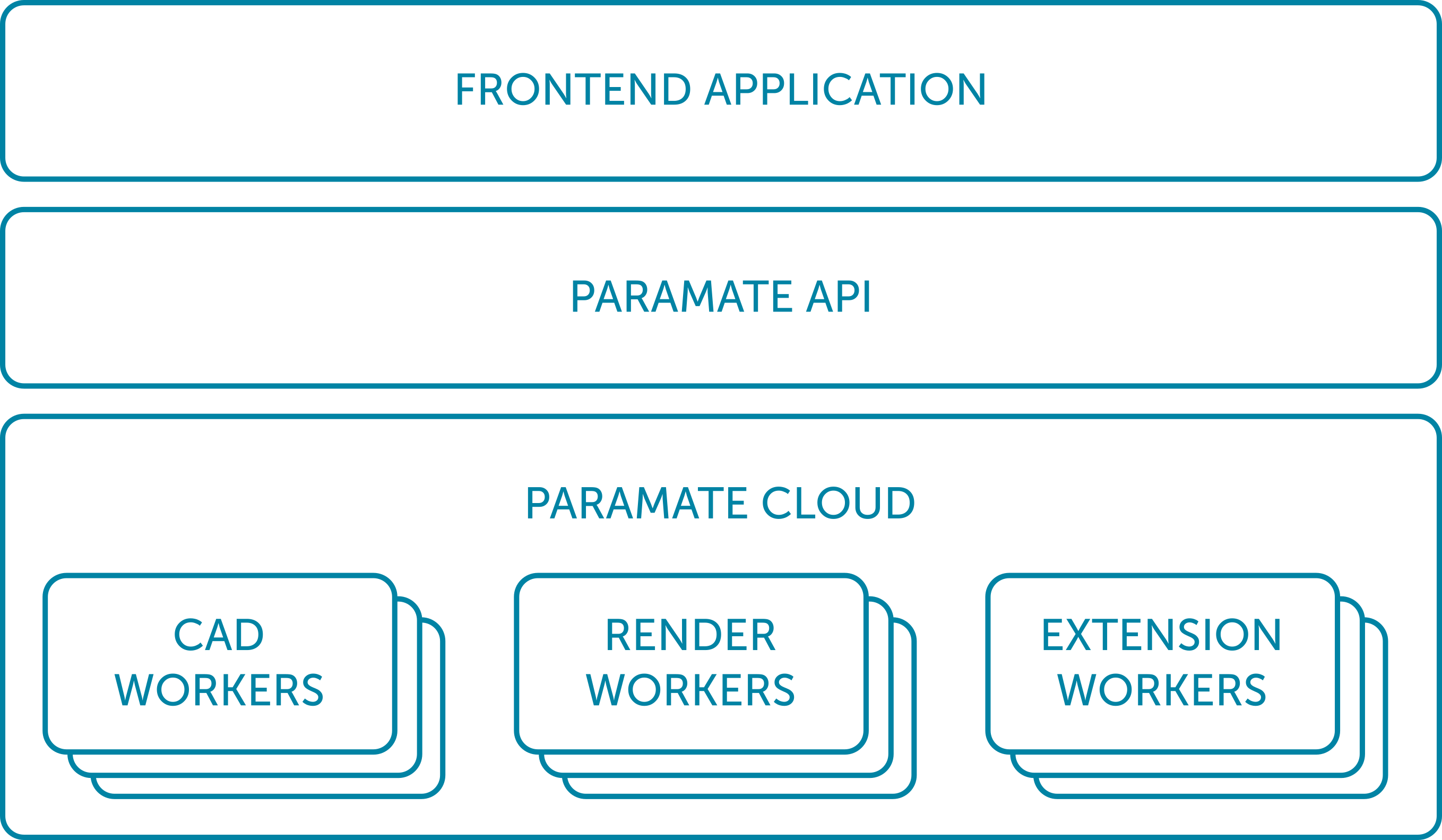
Figure 1: Simplified structure of paramate, a cloud service accessible via API.
paramate by trinckle 3D is a cloud-based software platform providing CAD and rendering services for 3D model configuration applications, in short called a "configurator".
paramate is accessible through an HTTP-API and an extensive JavaScript-API for building custom frontend GUIs.
Additional extensions like stress simulation modules can be integrated upon request.
What is a paramate configurator?
A configurator is a customizing application using automated design. Using paramate, in the cloud it automatically generates a customized 3D model plus visualization based on input set at runtime.
A configurator can be used for a wide range of design automation applications, typically web-based. The generated models can be used for automated production like 3D printing or CNC milling.
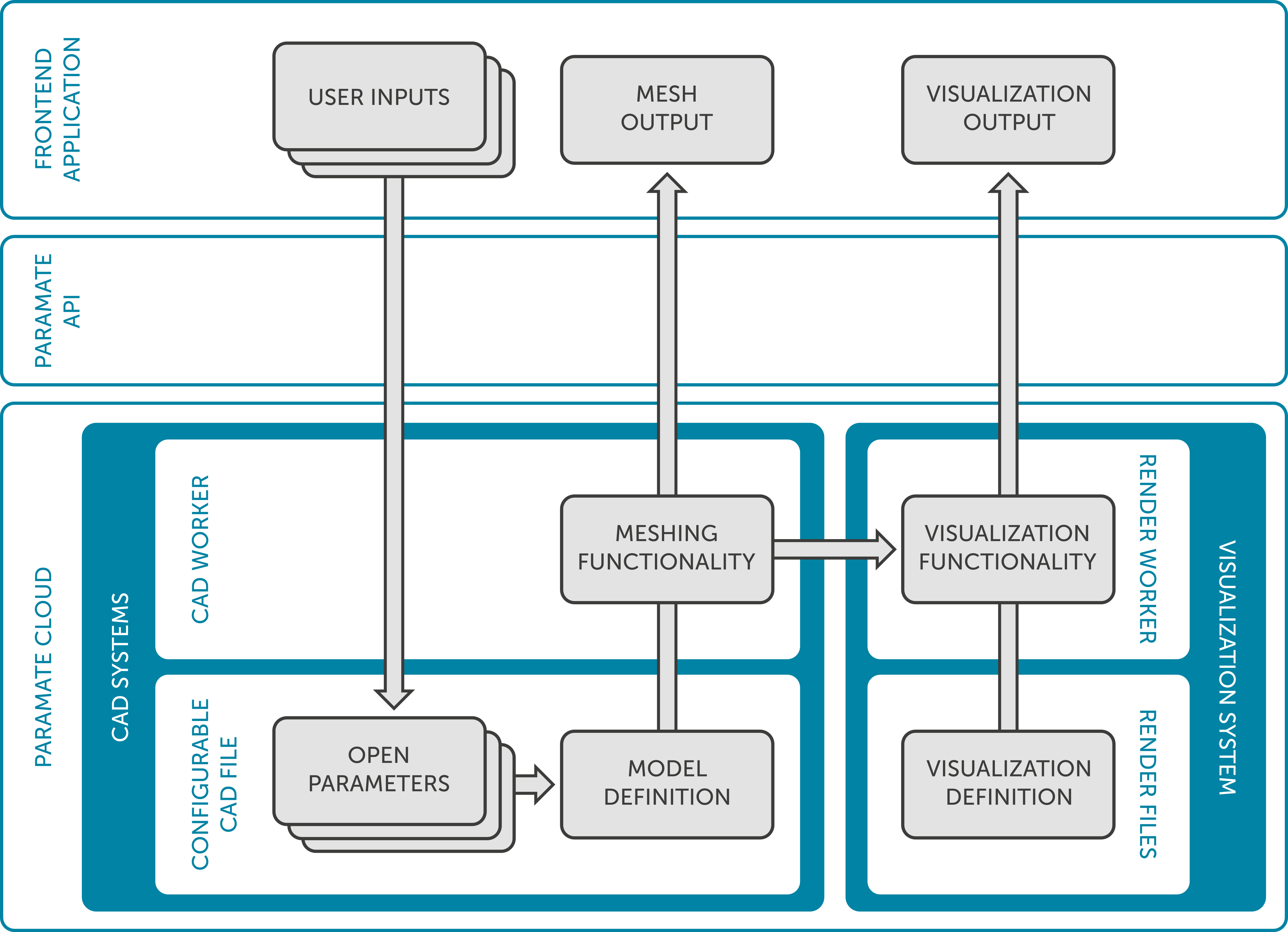
Figure 2: Data flow for a typical 3D model configurator defining open parameters via user input. For the 3D model generated by the CAD worker mesh output and visualization output are available for user interaction in the frontend.
The core of a configurator usually consists of a configurable CAD script file containing the 3D model generation definition. The model is not defined in a static way, but depending on parameters that are set at runtime. Those parameters are called "open parameters". A set of open parameters defines one "configuration" of the model.
The open parameters are made available for read/write from the outside via the API. Setting the open parameters from the outside triggers a CAD worker to generate a 3D mesh for the chosen configuration. The API contains functions for triggering a render worker to provide a visual output for the model and getting access to the generated mesh.
By this process the expert level model generation definition is separated from the final user input and the customizing application can be used by non-experts like non-engineers and consumers.
How to start using paramate?
Everything you need to know to get started with paramate you can find on our Getting Started page with step-by-step explanations to start your first paramate configurator project. For further diving in and trying out, visit our Tutorials and Examples page.
Where to find more detailed documentation?
For an overview of specific documentation and manuals available for the different parts of the paramate system, visit our Documentation for Components page.
Where to get help?
If you need more help or hints for using paramate or want to discuss about usage, visit our forum or contact us directly.